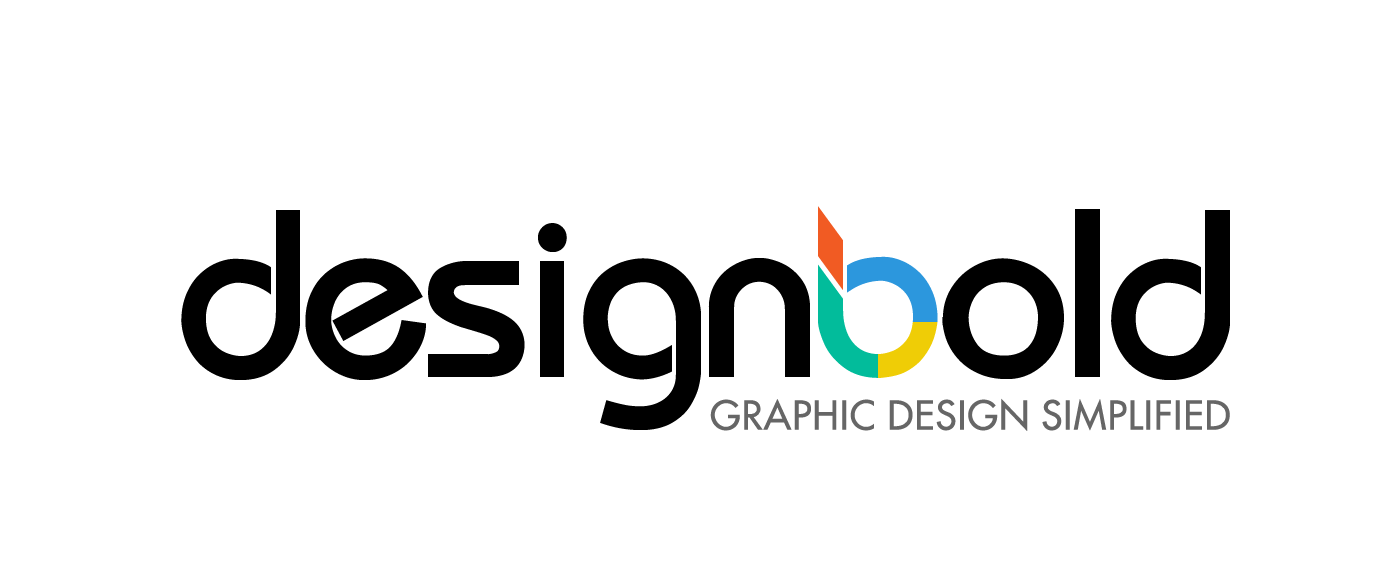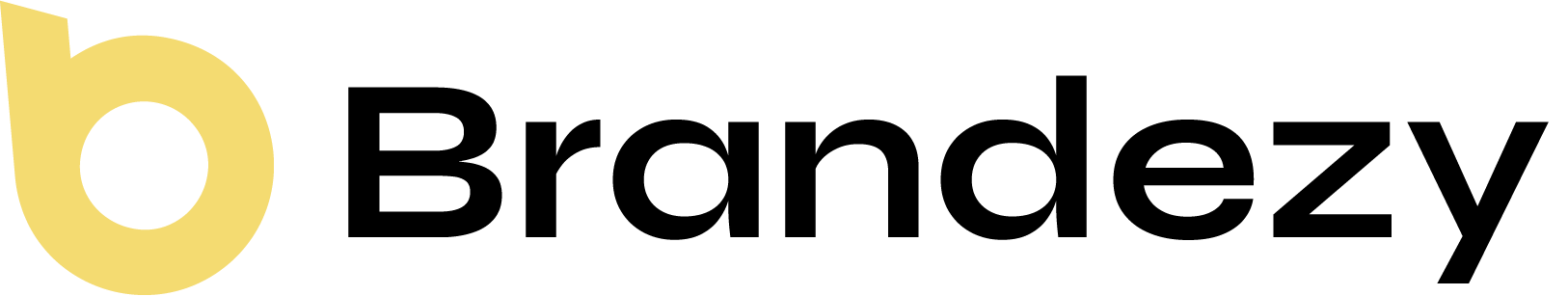Prospective customers, as well as the regular ones, can recognize your company when they see your logo and colors incorporated into your correspondence. So, you must put some thoughts and efforts in the making progress.
Creating an impressive letterhead isn’t a difficult job. For you can make one of your own by either exploiting Microsoft Word and becoming a letterhead designer yourself, or seeking assistance from a reliable letterhead maker like DesignBold.
 With MS Word
With MS Word
Occasionally, the need may arise (e.g., special event, side project) and you’ll have to make a one-off letterhead that doesn’t have to be fancy, one that isn’t worth spending lots of time and money to fashion. In such a case, Microsoft Word lets you make such kind of letterhead in a few minutes.
1. Add logo/picture
Open Microsoft Word, choose New Document. Click “Insert to Photo to Picture from File” to find your logo (available on your computer), then select it.
2. Edit the logo/picture
Now that the logo is on the sheet, right-click it to find “Wrap Text” and select “Square“. Then move and resize the logo using the corner boxes.
3. Add and edit text
Choose: Insert / Text Box to make room for some text. Then type the content into the box. The following auxiliary steps can be done if you prefer:
- Choose another text color
- Space the text and logo
- Add other design elements: lines and shapes by selecting “Insert / Shapes“. These can be changed in color and size too.
4. Save your work
Choose File / Save As. Before saving, remember to name your letterhead and change its format to “Word Template (.dotx)” and you’re finished!
To use your newly made template: Open Word, then choose File / New / “My templates” / “Your template” / OK.
Using a Word Template
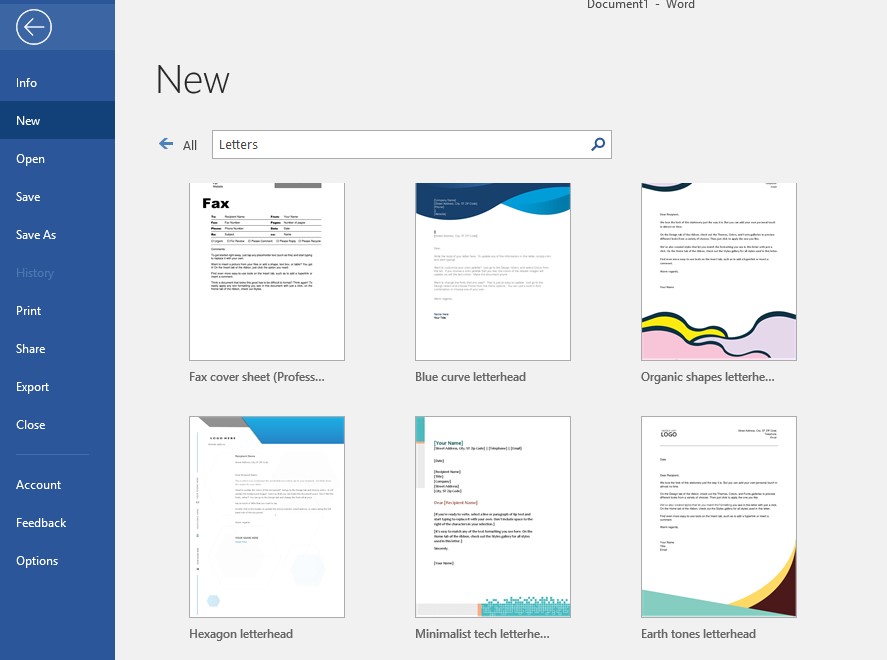 If you want to use online letterhead templates right in MS Word, follow these steps:
If you want to use online letterhead templates right in MS Word, follow these steps:
- Open Word / File / New / Letterheads – When you select this category, a list of letterhead templates will open. Or you can type “letterhead templates” in the search box that links with Microsoft Word’s official site. Afterward, a list of letterhead templates will appear and you can download the template sample you like.
- Customize the letterhead – Update your business’ title, logo, and contact information.
- Preview the letterhead – To exits from the Header and Footer sections, press “Esc” on the keyboard. Preview your newly made letterhead in full-screen mode or “Print Review”.
- Save your work – If you want to use this same letterhead to make a new document, click the Office Button and choose “Save as“.
With Letterhead Maker
This way, you should first go online and seek employment from websites providing pre-made letterhead templates. I use DesignBold which is a user-friendly tool which helps me create my own custom letterheads quickly and nicely. The templates provided by the tool are professionally-designed, so you just need to choose a color scheme, design a style to match your brand, then use the offered design tool to add some details (logo, custom text, images, etc.).
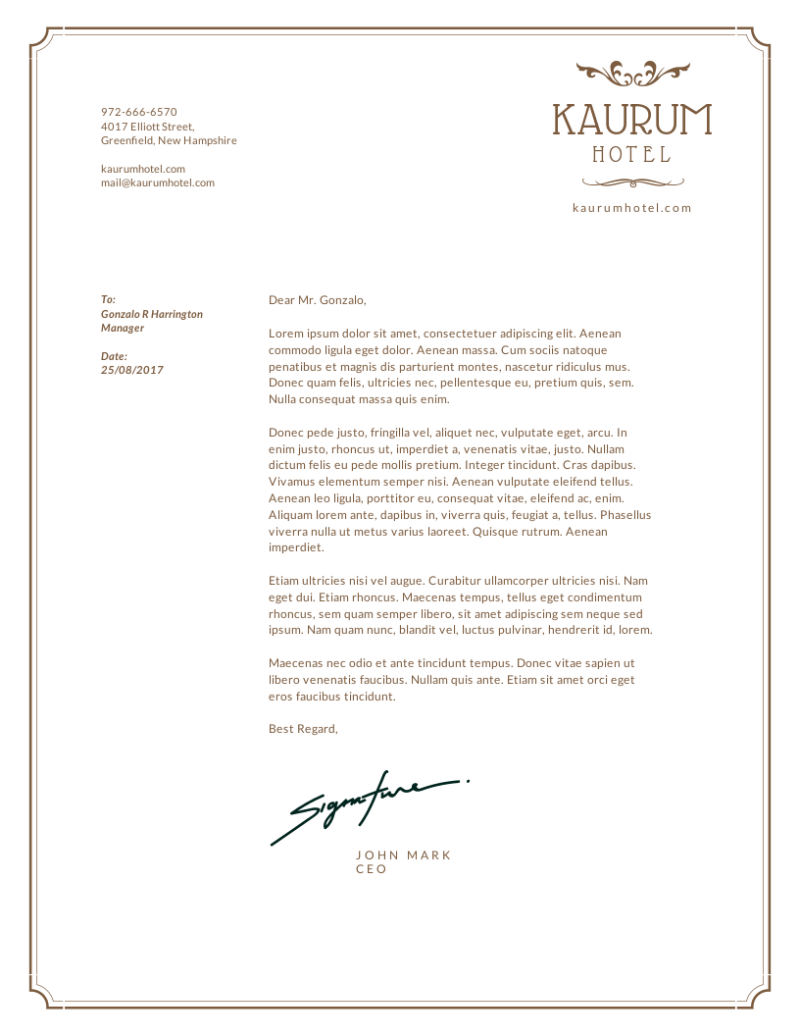 Here are the general steps to create a professional letterhead with DesignBold:
Here are the general steps to create a professional letterhead with DesignBold:
1. Choose a template
DesignBold provides fully customizable layouts that are purely professionally-designed. One of them should be your perfect framework. Note that the artistic templates here are styled for a wide collection of businesses, so you should choose carefully.
2. Add logo and images
All in all, you can use the provided photos of these template samples. They’re all original artwork, high-quality stock, and logo designs. Or, if you prefer, replace those artworks with your own. You can insert images, clip arts, or copy and paste one from another available template in DesignBold to make yourself a custom letterhead.
3. Fonts and text
There’re text boxes present in every letterhead template, so you can fill in with whatever content you like. To make it more convenient for users to customize, the text options (color, font, style, size, etc.) have been thoroughly formatted and put in the layout. If you want to edit text, just click to select on any box, then replace it to your reference.
4. Choose your brand colors
Again, you can use the colors already harmoniously composed by the site’s graphic designers, or adjust them to make your own unique color theme. These color palettes are inherently crafted just right to arouse specific feeling and to complement the artwork and images included with a respective layout.
Finish all those steps and your letterheads are good to go!
Other Things to Consider
Regardless of how you choose to create your letterhead, you’ll eventually print it out. And if you want to make a perfect letterhead for your business, every stage of the letterhead design process should be carried out with care and consideration, including the final stages like electing paper texture and printing process.
Choice of Paper
The impression your letterhead makes can be heightened or lowered depends on its paper quality. For example, a thick, textured sheet of paper will give off the feel of luxury and the impression that your business is high-end. The same goes for when you choose a high-quality cotton cardstock to reinforce such brand traits.
Letterhead Print
The final step is, of course, to print your painstakingly-made letterhead. It would be for naught if the letterhead is of inferior quality print, wouldn’t it? Preferably and especially for full-color prints, printing letterheads in bulk is recommended so that the colors come out will be crisp and consistent.
This is a time-saving and economical printing strategy, too. Also, if you want the letterhead to be more noticeable, use a printer that has special printing effects.

All in all, creating a letterhead is not so easy, however, DesignBold – an online design tool can turn this into just a piece of cake. You can design your own professional letterhead just by simple drags-and-drops on DesignBold. Check it out now!