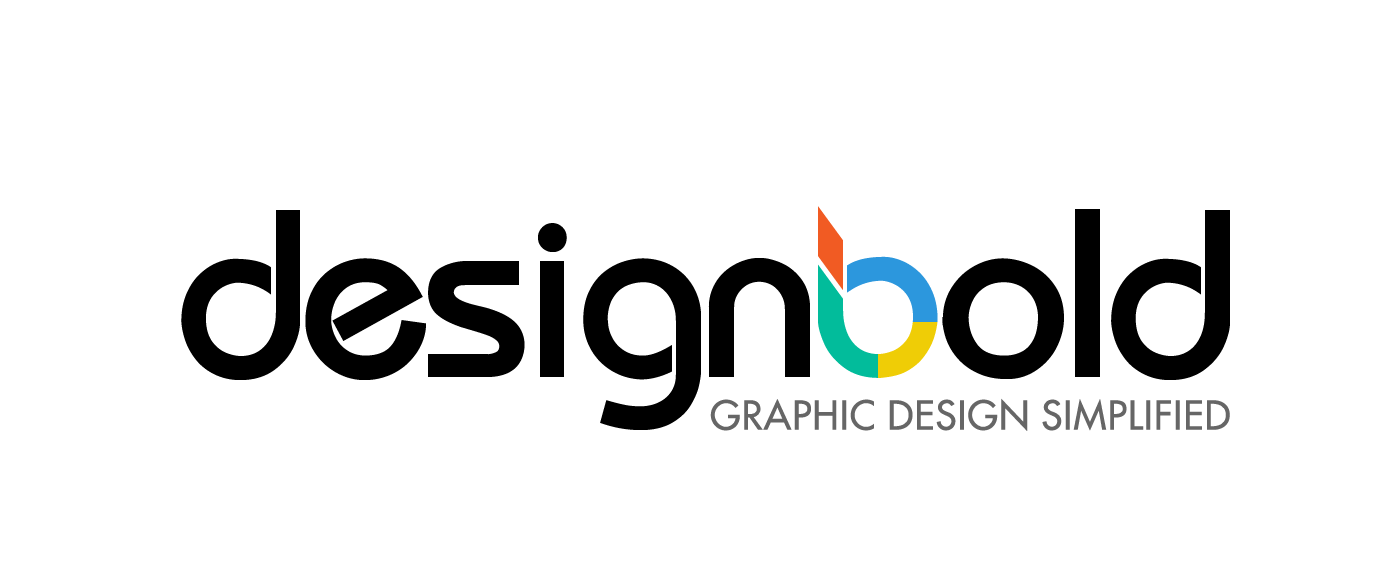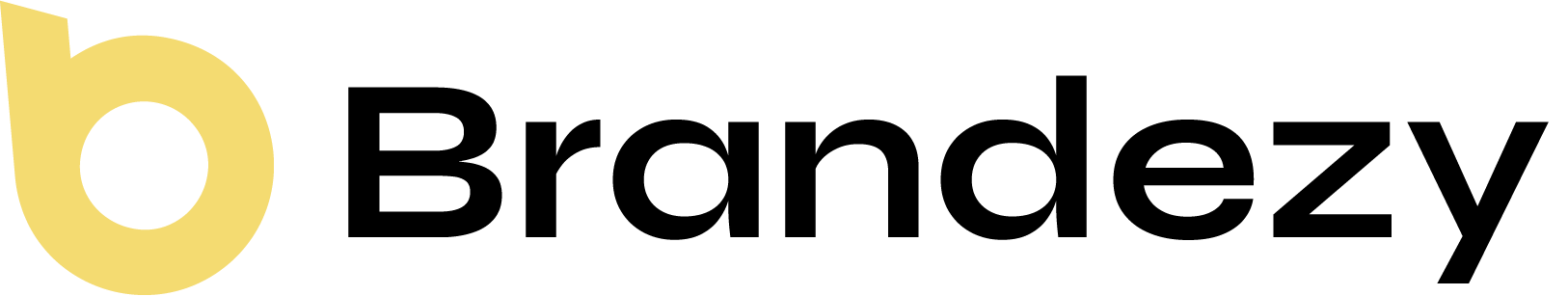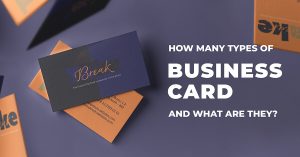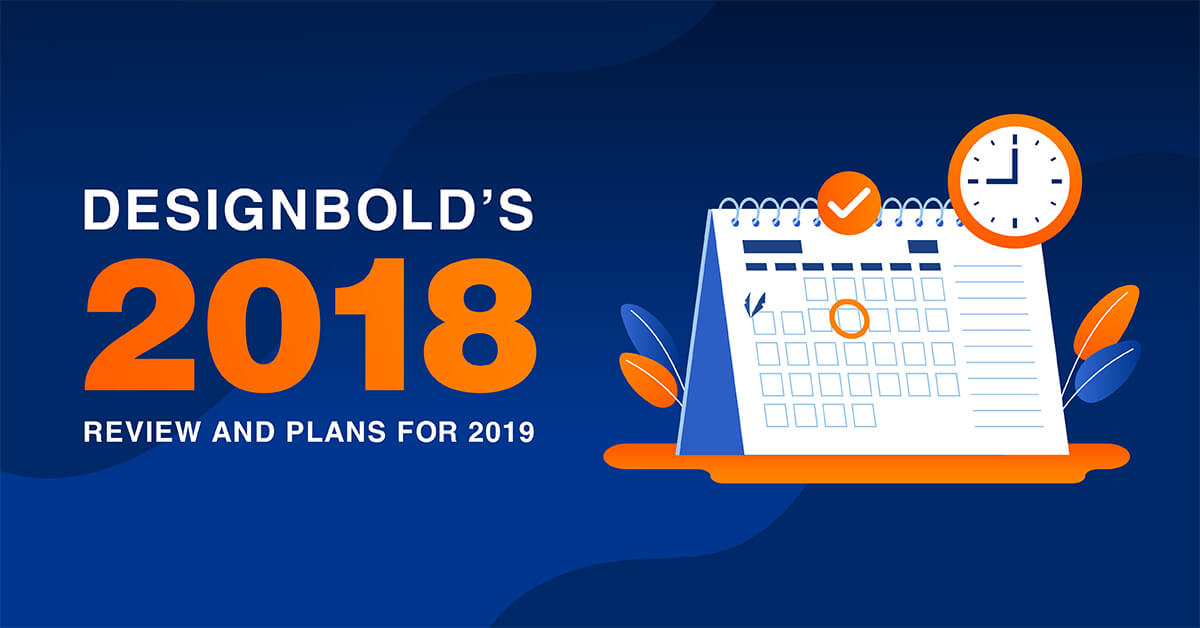
Hi, there bolders! With 2018, we have completed another year of DesignBold and now its time to put into action our plans for 2019. But, before we move forward it is fun and sensible to have a quick review of our progress through 2018.
2018 – The Breakthrough Year : A Quick Review
Laying the foundation for 2019 and beyond

2018, saw many additions to the DesignBold system. Almost every aspect of the product, starting from the designing system, fonts, templates, image upload options to smoother navigation and purchase of premium stocks, was enhanced. Here is a quick overall summary of all the product updates.

1. More than 12,000 + Templates
We know users love the templates at DesignBold and it is paramount for us to keep adding more of those. In 2018, our designers created more than 2500 design layouts, covering all the social media, advertising & online/offline publishing requirements.
You can check the complete collection of the layouts at this link https://www.designbold.com/collection
Total Templates
and counting more
In 2018
New Templates
2. Design Add-ons
In 2018, we made a few major additions to the designing system. Overall, it has made the designing process easier and more fluid.
2.1: Map Tool
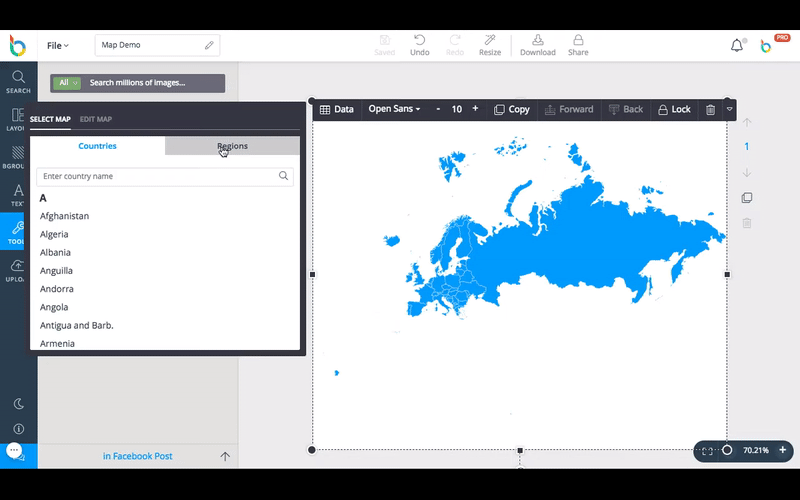
The Map tool is going to revolutionize the way you use maps in designs. Just a few clicks and you can add interactive maps to your layouts explaining even the most specific points and data.
2.2: Chart & Graph Design Tool
Use this tool to add informative and beautiful looking charts in your designs to explain points related to data. This upgrade is particularly useful for presentations and infographic design.
With more than 20 types of charts, designing charts has never been this easy!
2.3: SVG / EPS format upload now active
It was one of the most frequently asked feature by users. In 2018, we made it possible to upload SVG and EPS files to DesignBold and use them directly on templates. This opens a lot of designing possibilities.
So, upload your SVG/EPS image files to create some design awesomeness.

2.4: Designer Text Arts
It’s still a work in progress and we are constantly finetuning it. However, we are happy to provide users with Art Texts to decorate their designs with cool looking text elements.
Just head on to the DesignBold edit area and click on the “Text” tab. Under the text types, you will find a collection of prebuilt “Art Texts”. You can drag one or multiple Art Texts on to the designing area and modify those as per your requirement.
2.4: Quick Access Folders
Recently we have updated the design edit dashboard to make the usage and purchases of images more organized. In the design edit area (while editing or creating any design) check the left side tabs. You will find a new button Quick Access. Click on it to display two tabs in the sidebar Favorite & Purchased
In the Favorite folder you will find all the images which you have marked as Favorite by pressing the star icon on the images.
The Purchased tab contains the premium stocks that you have purchased for your designs.
3. Improved User Interface (Better Navigation)
As the user base at DesignBold kept on increasing, so was the need to make the user interface more organized and simple to use. Hence, in 2018, we reshuffled the UI by removing the clutter and heavy icons and providing it with a more linear look.
It is a constant ongoing process. As we keep adding more features, we will also keep modifying the UI to provide a seamless designing experience.
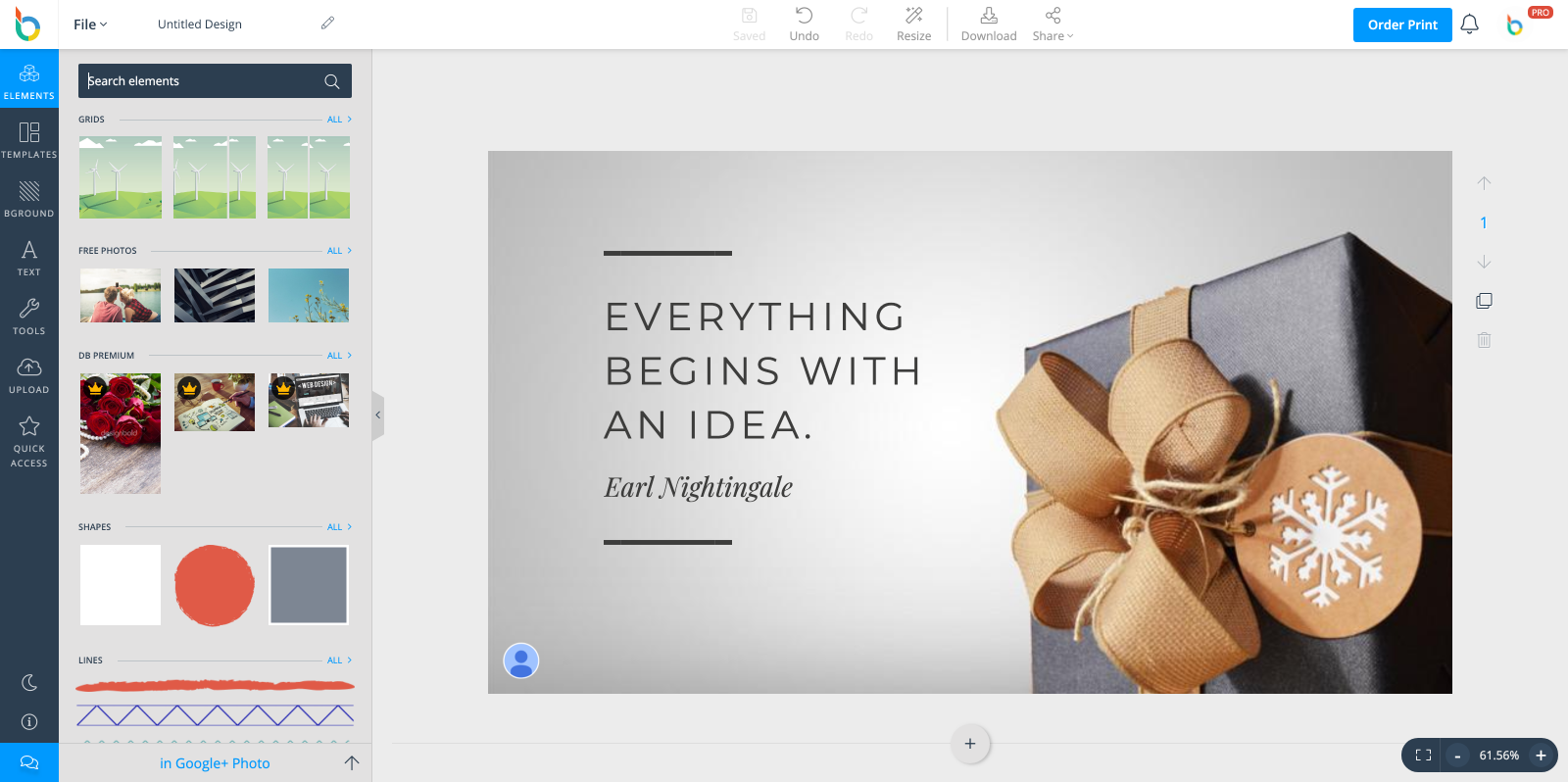
3.1: Quick access to purchased Images
As mentioned in the previous section, you now have direct access to your purchased images in the quick access folder. So, no more spending time locating the premium stocks you bought.
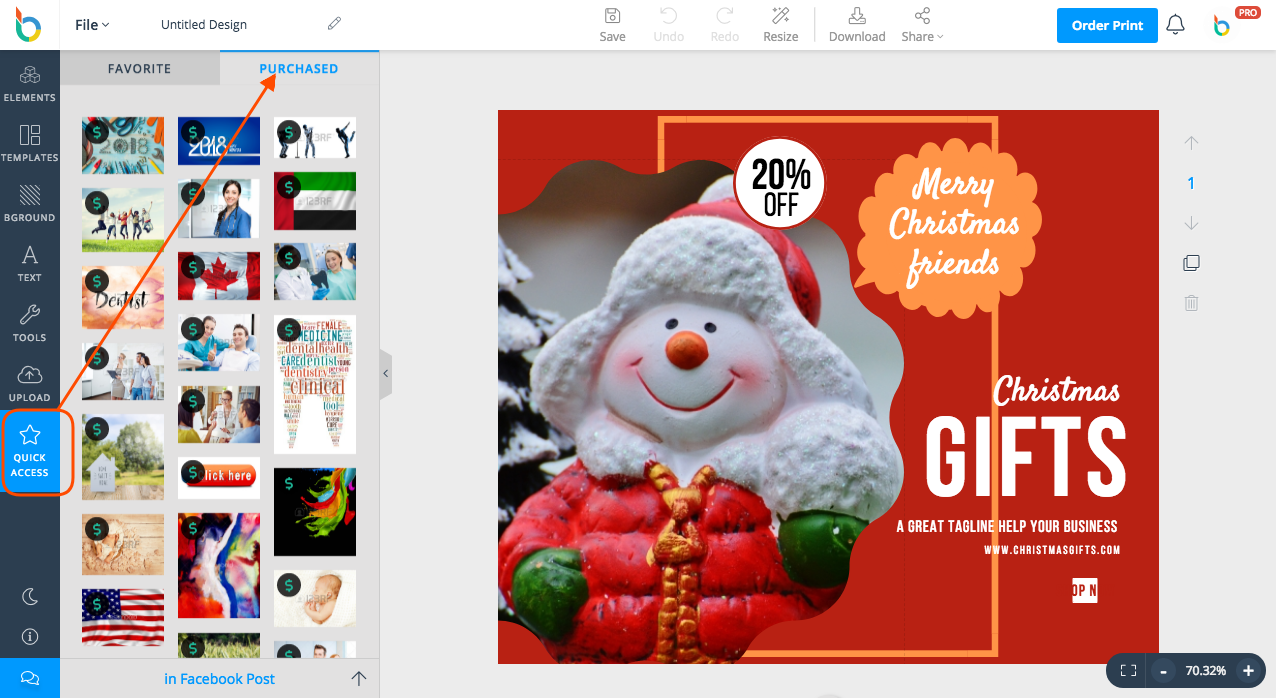
3.2: Smarter Work Space
One of the most important sections in DesignBold is your workspace. Here all your created designs are stored for future editing or download. In 2018, it was one of our main goals to make workspace arrangement easier and quicker. You will also find the updated section: Personal Brand Kit in the Workspace. Here you can store your colors and fonts.
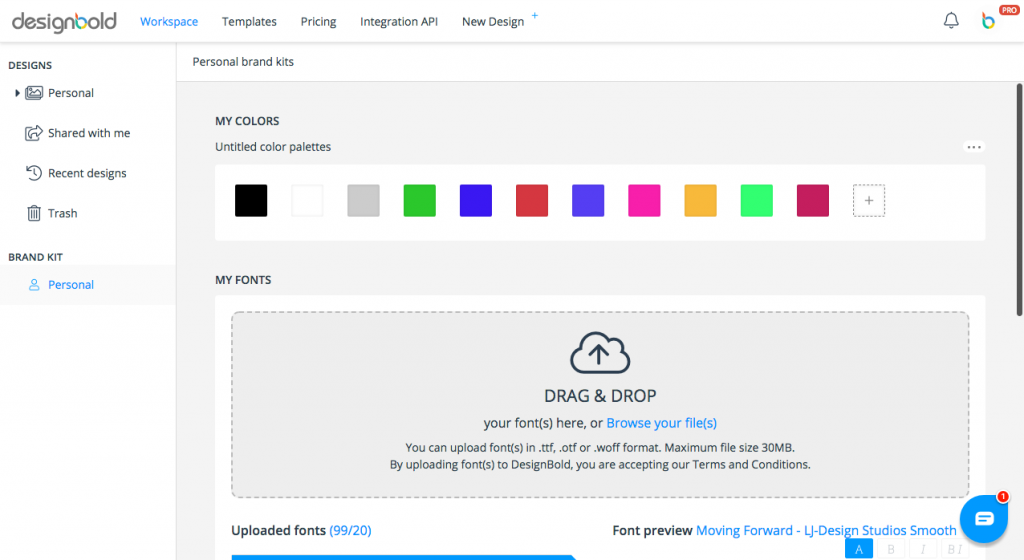
You can create folders, subfolders and assign separate names to organize your tasks. All the designs can be moved in to separate folders or subfolders.
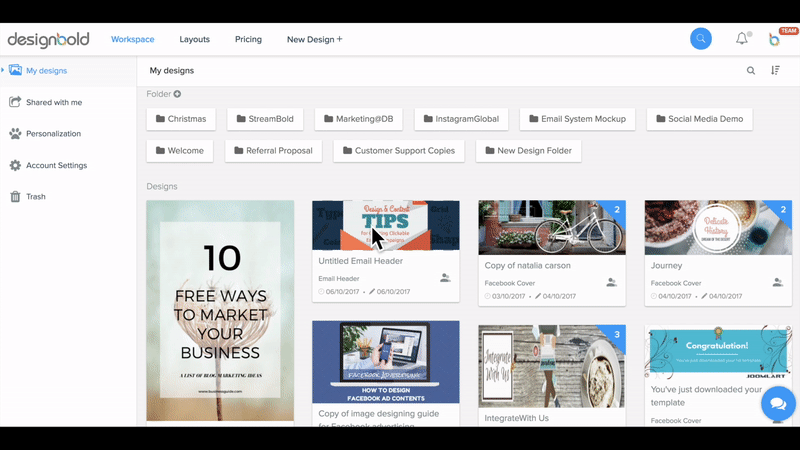
3.3: Updated Privacy Features and GDPR Compliance

2018 was the year of GDPR and Privacy enhancements. As a responsible venture, our team worked hard to make the necessary amendments to be GDPR compliant.
Complete control over the Privacy of your Data and Designs. You can select the information you want to share or not. You also get the option to delete your account completely as per GDPR regulations
Hung Dinh
CEO, DesignBold
Read the DesignBold GDPR compliance below
The privacy was also enhanced for the designs you create. All the designs by default are private. You have the control to share designs with the persons you want. Not only that, but you can also decide who can just view a shared design and who can edit. Read here for privacy and collaboration details.
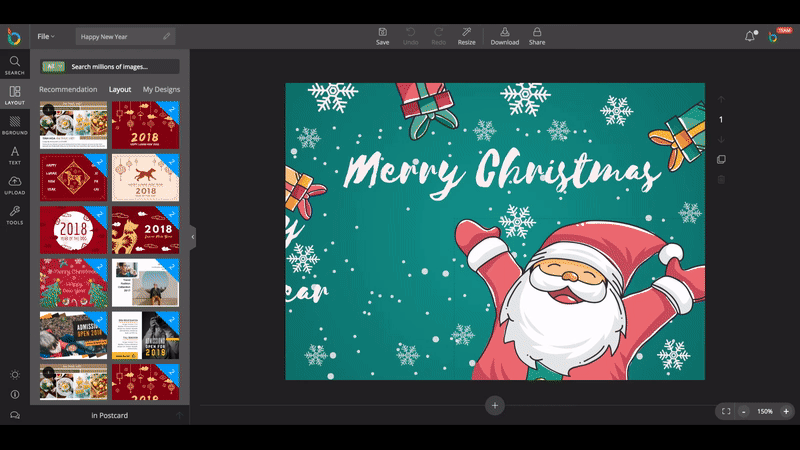
4. Customer Support
With the support team, working around the clock and covering multiple time zones, we were successful in reducing the overall support response time to 5 to 6+ hours max, compared to the traditional industry standard of 24 hours followed by many other ventures.
The new Live chat support has been helpful in addressing the issues in the real-time during the working hours. There is also adequate documentation (both texts & videos) available for users to check any basic query and self resolve the doubts. We are perhaps the only online designing venture, that provides live chat support with multi-time zones covered.
Support has been and will always be our highest priority.

Moving forward in 2019, we will be making the support system more robust and with wider coverage.
5. Pricing & Business Update
In 2018, we strived hard to strike a balance between our pricing model and user convenience. Our core principle is to make DesignBold affordable for users. Designing graphics should not be heavy on your pocket.
Keeping both the above points in mind, by 2018 end, the Pro subscription costs only 9.99$ per month with access to all the current and upcoming Pro features. Not only that, we are taking great efforts to provide dedicated customer support to all our users (Free or Pro).
That as a whole makes DesignBold, a great value for money service with a high ROI as resonated by many of our users.
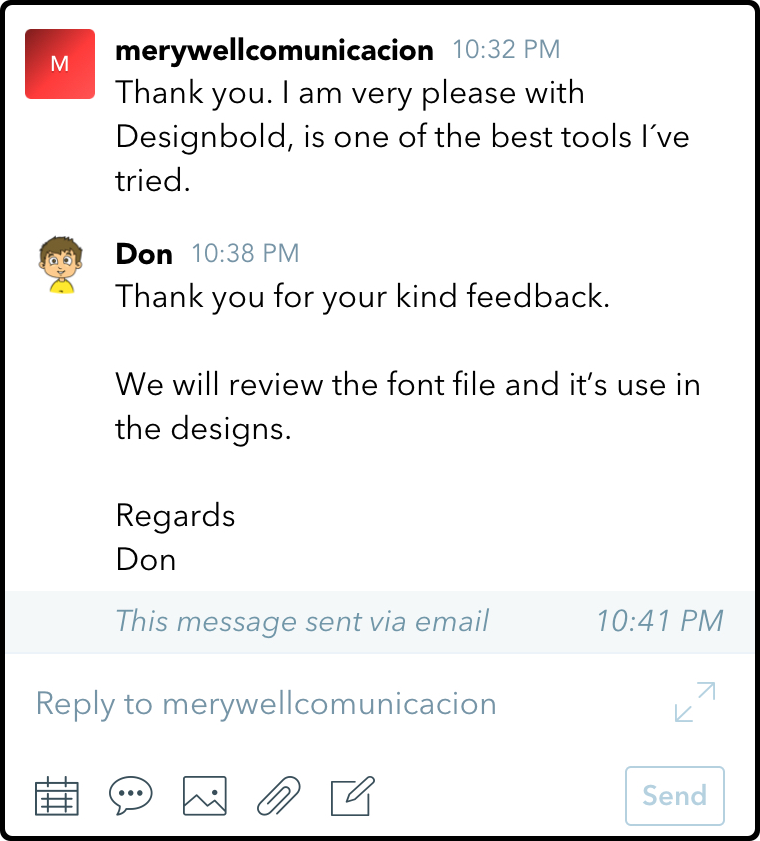
Thank you! I am very pleased with DesignBold, is one of the best tools I’ve tried.
Great Value for Money
5.1: Black Friday Deal
Every year in the month of December, we extend discounted offers as a token of thanks to our users. Our previous offers with AppSumo were a runaway success. (in 2016 & 2017)
In 2018, we ran the Black Friday offer, where the DesignBld Pro was available at just 4.99$ per month. (50% off for a limited time). As we had expected, the sale was a huge success with many free users adopting the Pro plan.
6. DesignBold Integrations
2018 was the year when we took major strides in creating the DesignBold Integration system.
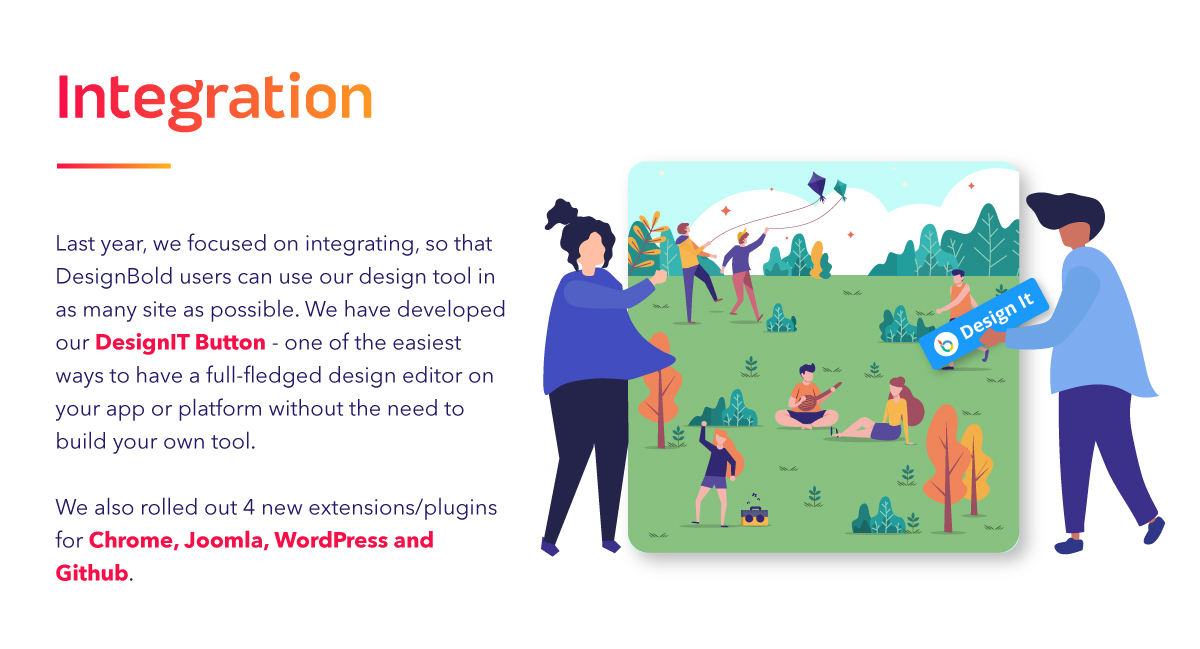
The integration enables both users and entrepreneurs to integrate DesignBold within their websites, platforms & browsers.
This allows creating designs using the DesignBold ecosystem without any financial investment or efforts to create a designing platform. The integration system is free to use.
Hung Dinh
CEO, DesignBold
6.1: DesignBold Browser Extensions
The DesignBold Chrome extension lets you design with any image you like! See something eye-catching on the internet and wanna add a quote? Or a nice picture that you can use as a poster background? Just right-click any image and select “Open with DesignBold”.
6.2: DesignIt Extensions for WordPress & Joomla
In 2018, we released DesignIt (Powered by DesignBold) extensions for WordPress and Joomla. It is perfect for WordPress and Joomla based website owners. After installing the extension or plugin, users can create designs for their posts directly from the Post Edit area.
6.3: DesignBold API (DesignIt Button)
The DesignBold API can be used in any platform by just placing a few lines of codes. It is an effective tool for entrepreneurs running Designing, Social Media SAAS and E-Commerce platforms. Check out the complete documentation of DesignBold API Integration here.
DesignBold API and DesignIt Documentation
DesignBold Integration API allows your users to design freely on your website using our library of templates, fonts and high quality stock photos

1. DesignBold Team Functions
The team has been working hard since December 2018 on “DesignBold Team Functions”. Its already in the beta phase and we expect to release it by the end of January 2019.
With the new Team Function, we aim to provide a fun, fast, and affordable designing system to large or small teams.
To make it even sweeter, the team function (with all the basic features) is available free of cost to all.
Hung Dinh
CEO, DesignBold
Dedicated Workspace, Storage and Brand Kit options for every team that you create as admin
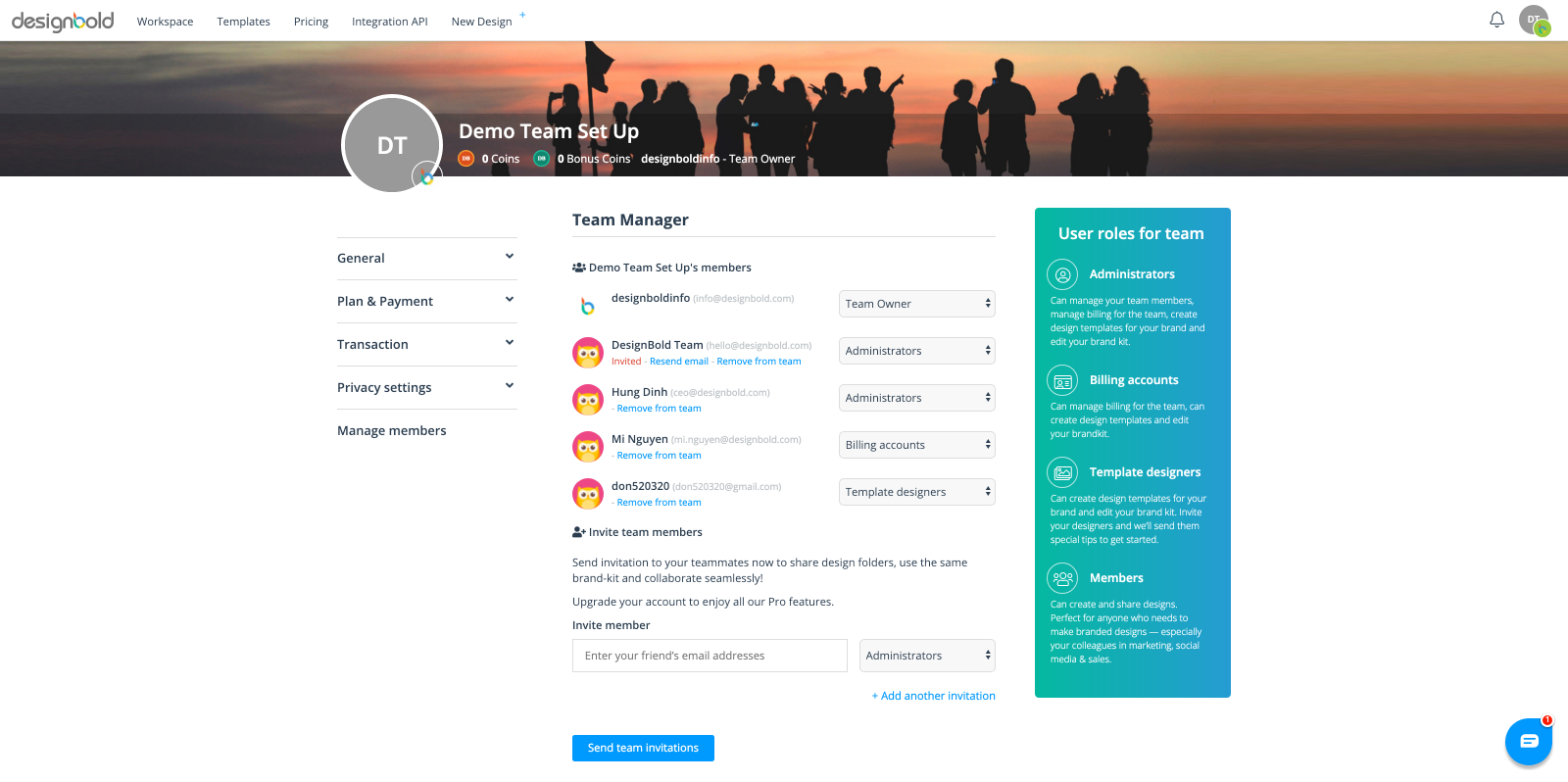
2. DesignBold Social Media Scheduling
It’s not a surprise that social media templates are the most popular ones. They are widely used to create and share designs to various social media platforms.
Our team has been working to integrate a native social media scheduler within DesignBold. Using the scheduler, users can create designs and schedule it to be published (immediately or on a future date). All the designs are displayed beautifully on a social media calendar corresponding to their date of publication.
The feature is already in the alpha test phase and we are trying to make it available in the first quarter of 2019.

This feature is going to save a lot of time for personal users and social media marketers by making the process of designing and the subsequent social media scheduling within the single DesignBold interface.
More is on the roadmap for 2019
2019 is a crucial year for us.
We have some amazing features lined up over the next 12 months including the ones mentioed above. Along with those, you can expect more system upgrades, inclusion of design elements and release of newer templates (Free & Premium).
As always, we look forward to your feedback. Let us know what you expect from us and we will refine our progress to suit your requirements.
We hope to keep you posted on all the improvements made by DesignBold team. Our goal is to make your business prosper via awesome designs and we wish you to benefit the most from DesignBold.