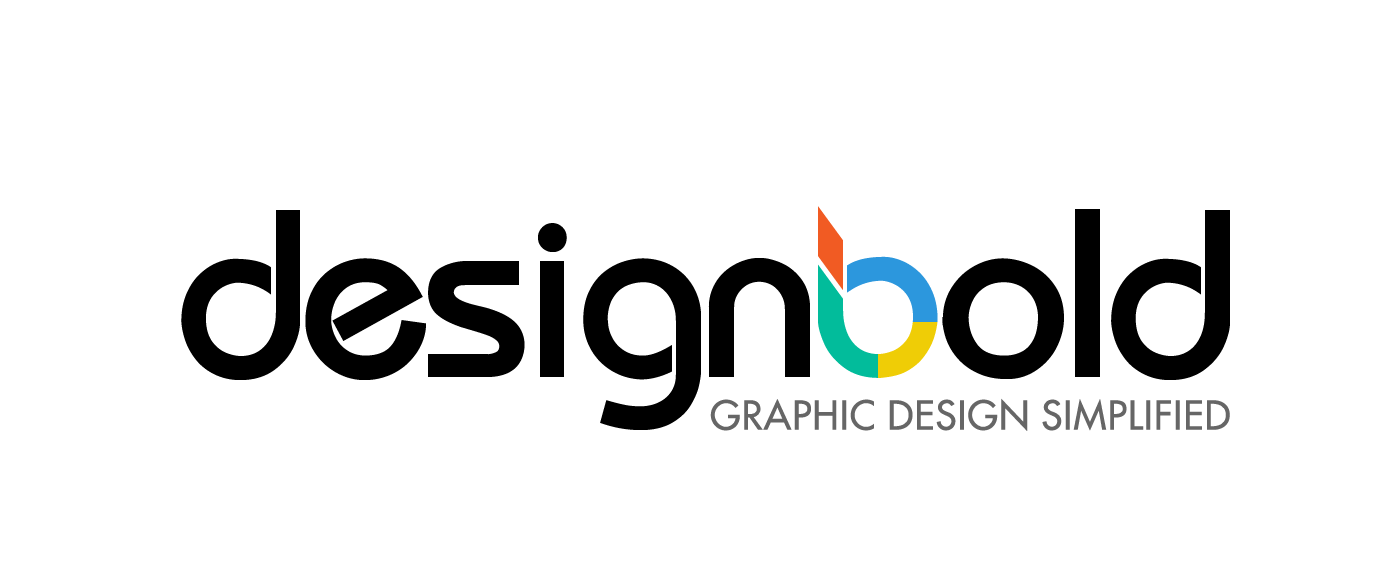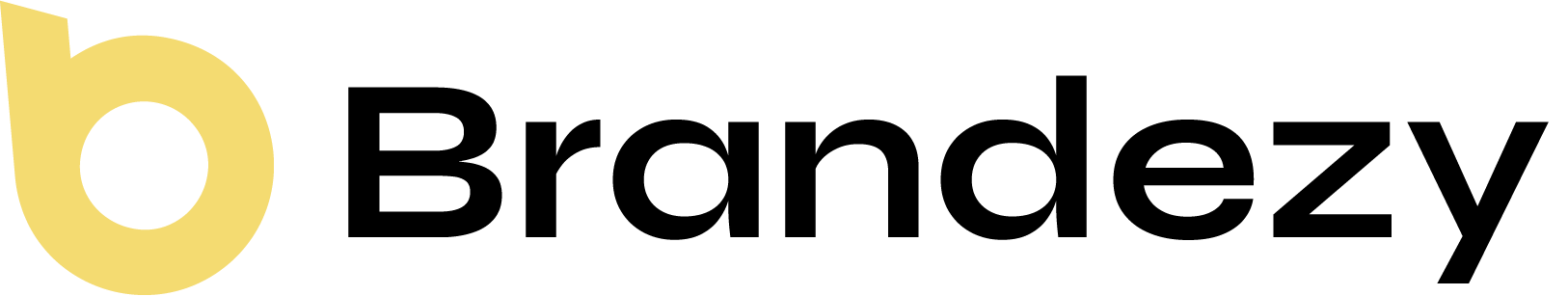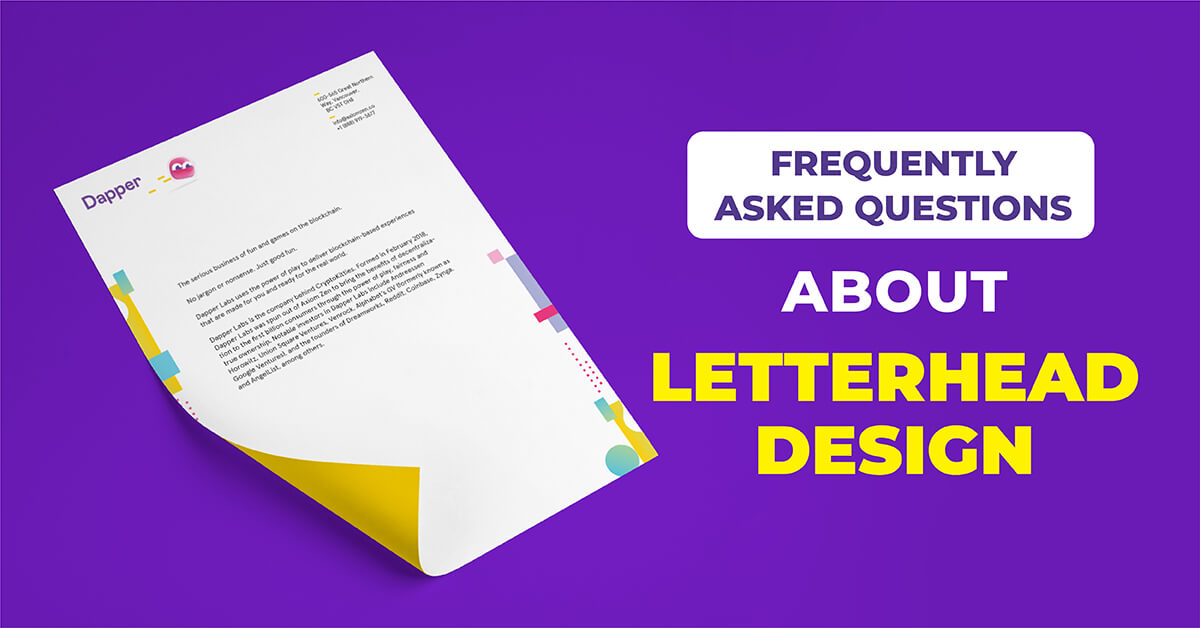
Business letterheads have taken a role of visual art, delivering the first introduction of who you are, what your business is, and why you do it. However, the concept of a letterhead may be new to some people, especially who are new in the market. To know more about this versatile object, let’s go through the most 7 frequently asked question (FAQs) about letterhead design.
1. What does a business letterhead look like?
A letterhead is actually the heading placed at the top of a paper sheet. It contains the company’s name, logo, website, address, and other contact information. The letterhead can be seen as a company’s official paper because people use it to:
- Print documents and letters for their company.
- Write correspondence with customers, media, and other business associates.
2. Where to find highly customizable letterhead templates?
You can customize your own letterhead with MS Word or, faster and better yet, go online to letterhead makers that provide pre-made templates like DesignBold. Even if you’ve never designed a letterhead before, you can now make it in a matter of minutes thanks to the convenience and user-friendliness the tool offers.
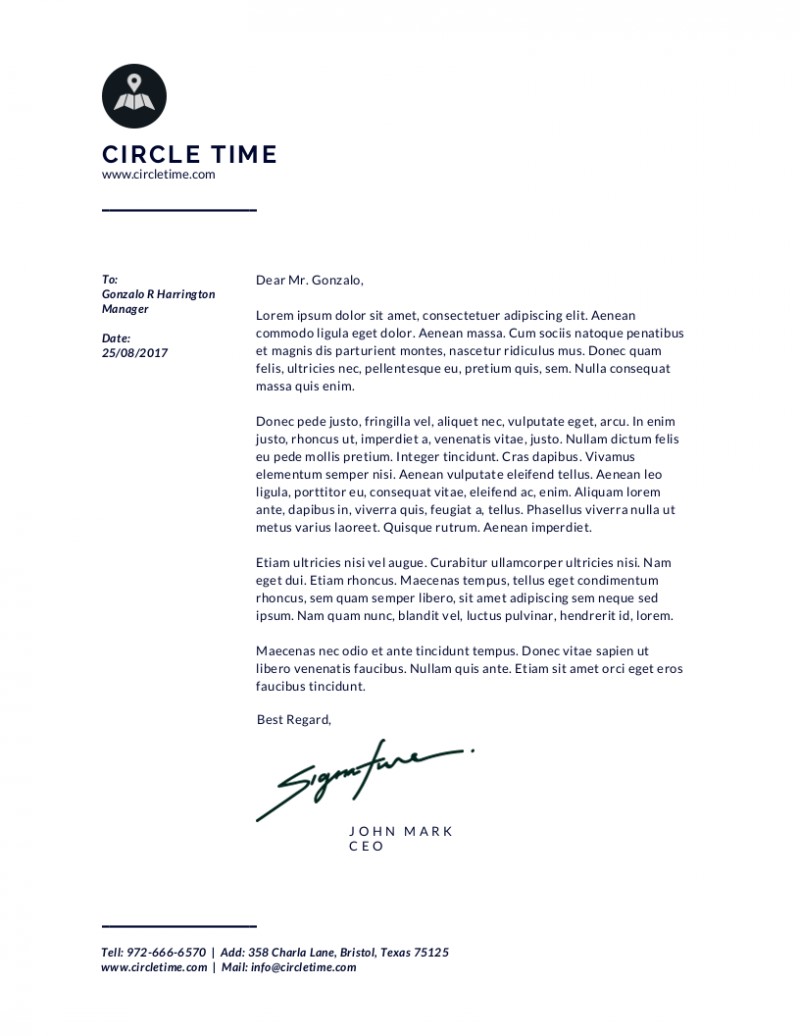
Also, users won’t have to begin from scratch because these templates have been created by the graphic designers with much care and expertise. The customizing process is simple:
- Choose a template
- Add pictures, text, and logo details
- Select a brand color
- Edit and adjust as you wish
- Download and save it to your computer
Note that the imagery of these pre-made templates is of high quality and each color palette is harmoniously composed. So, if you don’t have any specific requirement that needs to be further customized, you’re good to use the template sample as it is.
3. What information goes on a letterhead?
As letterheads are used to identify a brand, the basic components must include features that can point customers directly to the company and not any other. Here are what must be included in a professional letterhead:
- Contact information: These are the details that further define the business’ identity, such as business name, (email/website) address, and telephone number. Often, such information can be found at the top or bottom of the business letterhead.
- Logo: A well-designed, compelling logo on the letterhead makes each design unique. Most business letterheads include a picture (maybe the company logo) on the paper sheet to identify the company’s brand. Typically, the image is placed at either off to one side or across the top of the letterhead.
- Slogan: The company’s brief slogan or catchphrase may make it stand out and helps customers join the connection between said company and its saying.
4. What is the best format for letterhead?
When it comes to letterhead resolution, the surest way is to discuss with your customer (if you’re the letterhead designer). Here’re some most preferred resolutions for letterhead:
- For printing: .psd, .pdf
- For office printer: .docx (after exporting the footer and header as an image)
- High resolution: TIFF (.tif) and Vector artwork (.ai)
5. How big should a letterhead be?
The letterhead size is various. For example, in North America, the typical measurement is 8.5 x 11 inches (215 x 280mm). Whereas in the majority of countries outside this region, business letterheads are printed in A4 size of 8.27 x 11.69 inches (210mm x 297mm).
Other measurements often used are 5.5 x 8.5 inches, 8.5 x 14 inches, and 11 x 17 inches.
6. Which font is best for letterhead?
Using just one same font is often enough for consistent purposes and it doesn’t make the content look too busy. But if the need arises, you can use 2 different text fonts. And that’s all because it’s inadvisable to use more than 2 text fonts on a letterhead design.
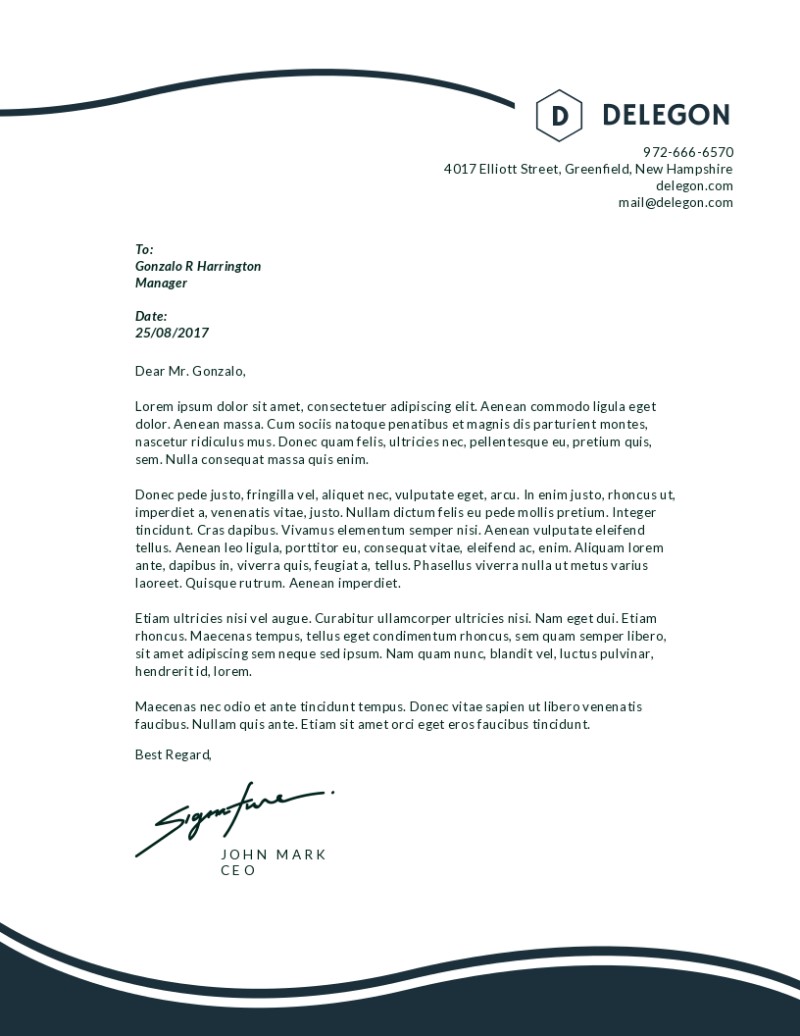
For instance, if you use Ariel Bold for the company name, then try using Ariel Light or Ariel Regular for the rest of the content. In short, if the company name is in a bold serif of text font, use a light sans-serif of the similar font (but lighter weight) for the other information to complement the main headline.
7. How to change office letterhead for many Microsoft Word documents?
Step 1: Launch MSWord, click File/New.
Step 2: Scroll through the available letterhead template to find one similar or meets your requirements. It’s okay if none of the templates matches your business demand because you can customize it until it does later.
Another way is to type “letterhead templates” into the box stating “Search for Online Templates”. This box sits at the window’s top and will direct you to the official site of MS Word. So, you’ll need an internet connection for this search.
Step 3: Double-click your chosen letterhead template and it will be opened in Word.
Step 4: Scan over the letterhead to consider if it can be used for different documents. Make adjustment like typing your brand address, email, phone numbers, etc. to the default script on the letterhead sample.
Step 5: Customize the letterhead
Inserting your logo or digital signature to the letterhead by clicking Insert, choose Picture. Then find your way to an image of a digital logo, double-click it to freely drag it to wherever you want to put it on the letterhead.
Step 6: Save the work
- Add any final alterations for the customizable letterhead template.
- Click File / Save As.
- Name the letterhead to your preference.
- Click Save as Type / Word Template – This action will enable you to reopen the newly made template for any other Word documents that need a letterhead, but rest assured that you can adjust it (e.g., new dates, contact details, etc.) as needed.
- Click “Save”.
There might be many other questions you have not found the correct answer yet. So, please let us know by leaving your comment below. We’ll answer your concerns as soon as we can. Thank you for reading!