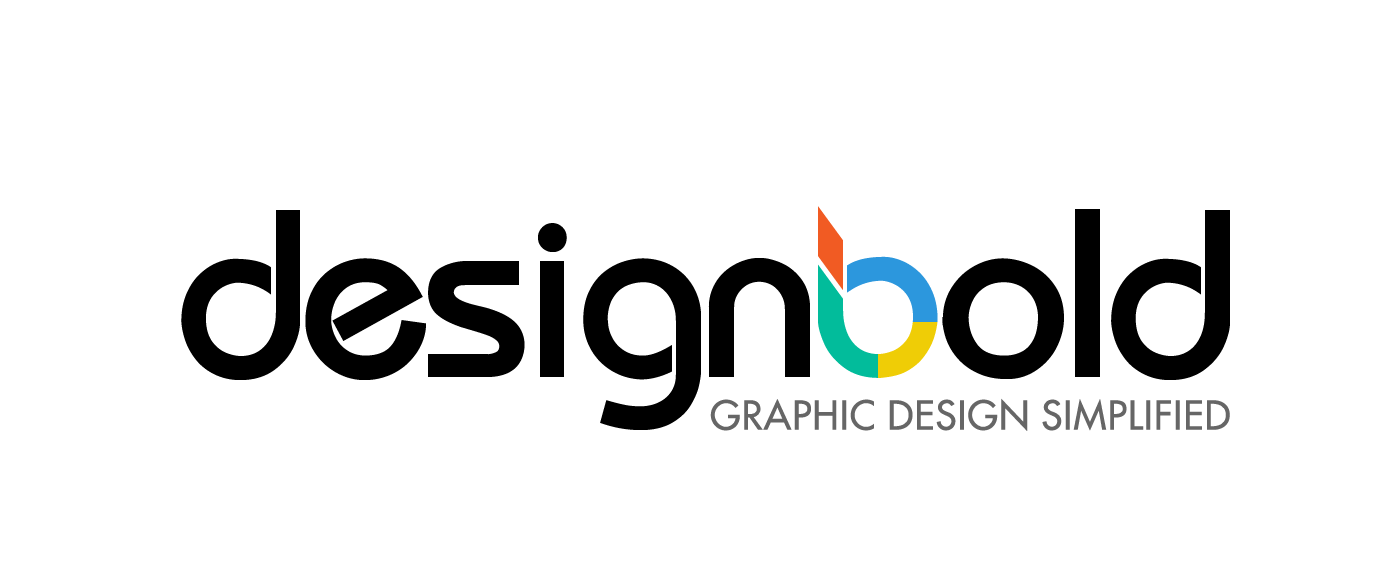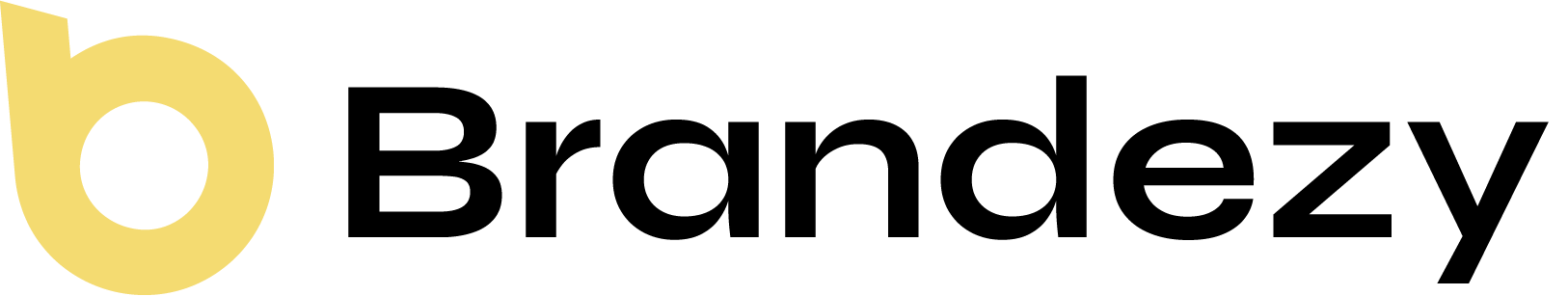If you want your vlog to be widespread, you’ll have to be patient and must invest much time and energy in it. There’s going to be lots of work. Some will not be easy – take the cover art for example. But if you have the help of some useful tools, you’ll create the best YouTube banner design ever! – One that could revitalize and boost your brand (and probably make some money too!)
1. Offline Software
Photoshop is probably the first thing springing to mind for many people as it’s the most preferred tool for making and fixing pictures. But, for unskilled YouTubers, it is too complicated to use. Worry not, there’re many other software and platforms out there that are simpler than Photoshop but still have enough functions to meet your requirements in making a channel art for your YouTube site. Some outstanding names are Fotophire, PhotoScape, Gimp, and Inkscape.

However, these apps still require users to have certain design knowledge (what’s the right YouTube banner size? What are the proper YouTube cover resolutions? Etc.), as well as special technical training – which isn’t like everyone naturally has. So, what do we do now that the software help is out of the table? – That’s right! Seek help from experts!
2. Hire a Graphic Designer
Commission a graphic designer to create you a YouTube channel art is another option for those who lack technologic skills. Do you have a friend who happens to be an artist and a fellow YouTuber? – Great! It would be all the more convenient if there’s someone you can count on to design your banner professionally (and maybe for free or a discount).
But! What if you don’t know anyone who’s also a graphic designer, and neither have you the budget for hiring one? Besides, even when you can afford one, you still need to wait in a long line for them to consider your request. Then, suppose that after all is done, when you receive the finished product, there are chances it may not really be what you initially want, though it may still look pretty.
Such dilemmas are not uncommon. That’s why another optimal option has been presented – Go online and make the banner yourself with the help of some virtual YouTube cover makers!
3. Online YouTube Banner Maker
You know, it is highly possible to increase traffic for your YouTube site with an efficient, highly-ranked channel artwork maker.
DesignBold
As a simple yet powerful design tool, DesignBold gives you all tools you may need to transform your imaginations into beautiful visual content for YouTube channels.
Thanks to its keyboard shortcuts, user-friendly interfaces, and the “drag-and-drop simplicity,” DesignBold will help you complete a tough task like fashioning a YouTube banner in a matter of minutes even if you’re untrained in graphic design or whatsoever.

Moreover, if you want to share your vlogs with friends, DesignBold’s collaborative platform offers a selection of tools that enable the whole teams to create stunning designs together.
DesignBold also makes it amazingly easy to download and save designs to your PC or Dropbox so that you can access and share the files whenever you like. Plus, your downloaded products will be all in dazzling high definitions in .JPEG, .PNG and .PDF, so you can print them in large paper sizes or put them nicely on your websites.
Adobe Spark
Adobe Spark is a free online design tool that helps you design perfect cover arts for your YouTube site with ease. It is quite simple to operate due to its customizable features. With Adobe Spark you can alter the background and try various color mixes to match your brand’s color theme.
Users are free to try their hands with unlimited variations in themes, text, alignments, and layouts. No coding knowledge needed for you’ll be creating your artwork on a drag-and-drop design interface.
However, one drawback of Adobe Spark is its watermark logo, which is automatically stamped on your design unless you register as Adobe products’ active subscriber.
Crello
Crello provides thousands of free photos and pre-made templates for you to remake as your preference. Templates are already sorted out by the format and subject, so users just need to pick out the picture in the format of YouTube channel art, change it to their liking by altering the text, background, and other design features, and it’s good to publish on their YouTube site.
Fotor
It is one of the free, highly consider design tool. Fotor has various templates and professional tools for the user to create a unique banner within but few minutes. But note that these tools have many advanced features, so beginners may find it a bit difficult when using Fotor for the first time.
Canva
Canva is available for free. This software tool is one of the most well-known thanks to its millions of stock, professionally fashioned backgrounds, layouts, premade templates, eye-catching colors, stunning filters, fonts, and personalized imageries.
Canva’s hitch is that some photos with high quality are limited to ordinary users. You can only get access to such photos if you make payment of a specific amount of money.
BeFunky
You can get started for free with BeFunky. This tool is considered easy to use, even for beginners, due to its drag-and-drop simplicity. This YouTube banner maker allows users to craft amazing channel arts on a simple platform consists of a bunch of options for professional banner designs.
Or, if one of the pre-made templates is to your liking, you can build your own design up from there for BeFunky grand users the instant access to loads of free stock photos. But note that uploading and downloading processes may get a bit slow if the projects are too heavy.
So, do you really need Photoshop for graphic design, particularly YouTube banner design? To us, the answer is “No!” Although online tools, such as DesignBold, cannot compare with Photoshop in terms of power and functionality, they’re much easier and quicker to use. If you’re a beginner, it is obviously a big plus. And if you want to know great tips on making stunning YouTube banners, we have another guide for you. Of course, no Photoshop was used. Let’s check it out!